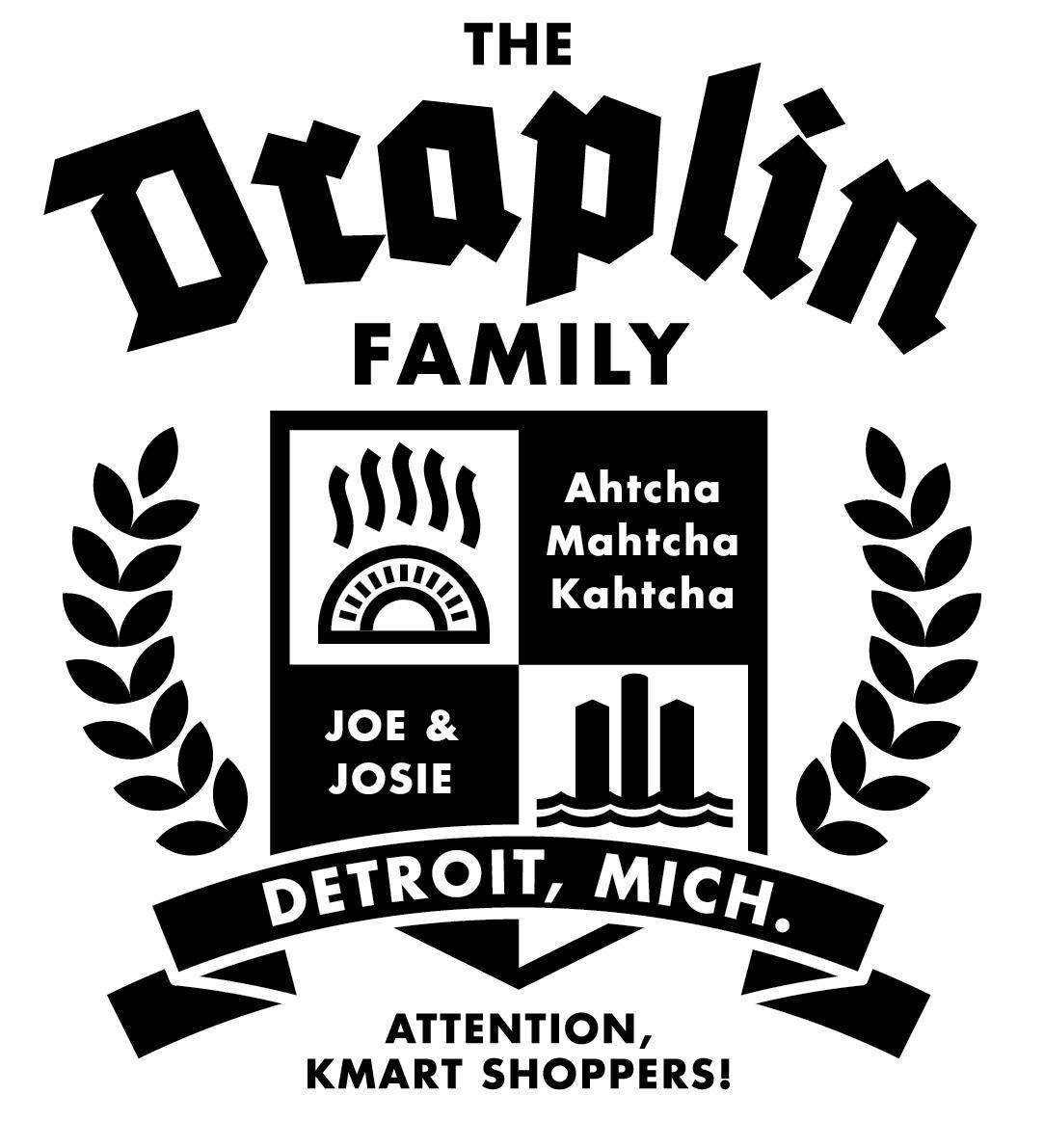Digital Lettering Made Simple in Adobe Illustrator
Gain efficiency, quality, and style in your custom digital lettering, and create a piece that brings you joy and pride! This start-to-finish class with designer Brandon Rike is perfect for designers, illustrators, and enthusiasts eager to create stand-out digital lettering in Adobe Illustrator.You will learn to manipulate an existing font into an interesting lettering piece. While the awareness of quality lettering continues to gain steam, it is important for designers to go the extra mile in their work, and create custom type and lettering to add more character to their composition. With the fast-paced nature of most projects, it is important to know the skills necessary to quickly create this style of type.
- Difficulty Level
- Introductory