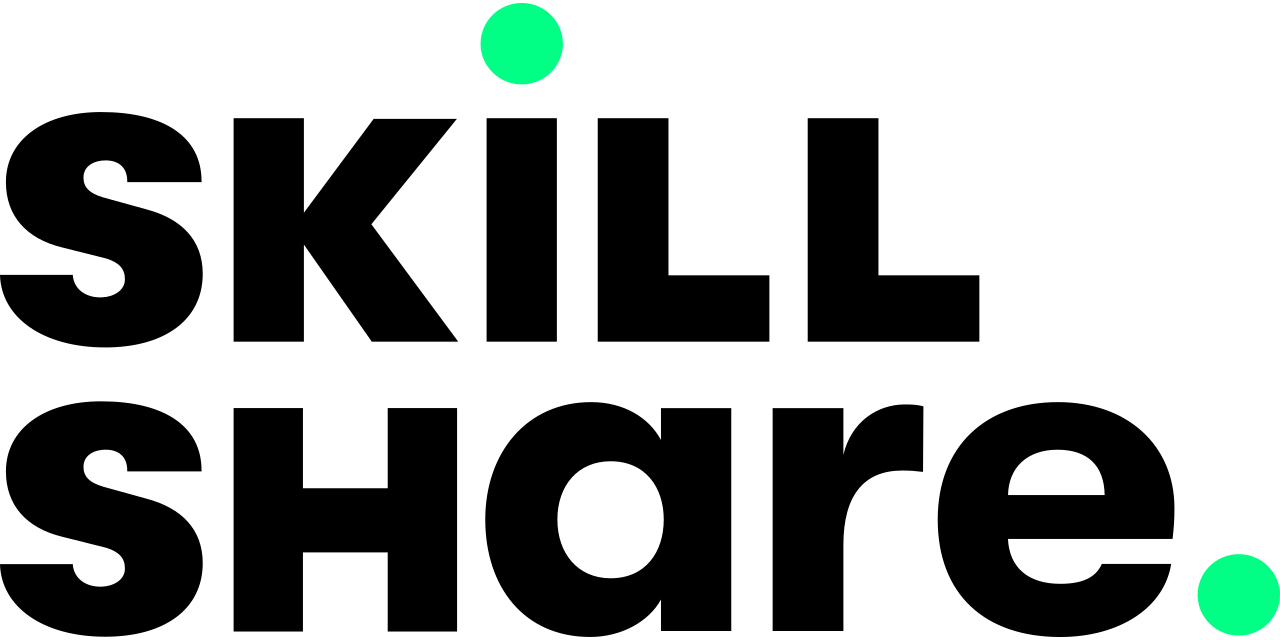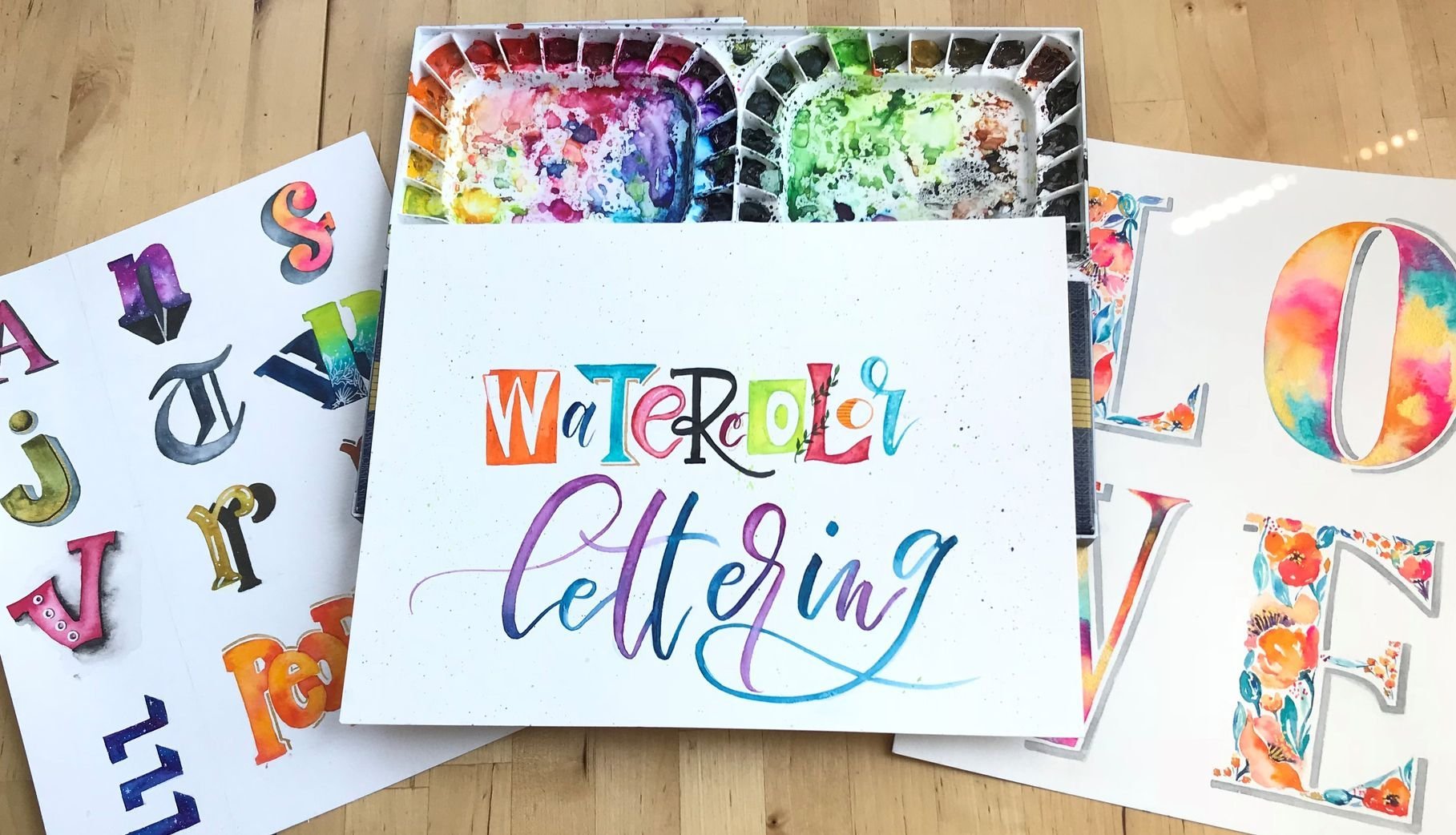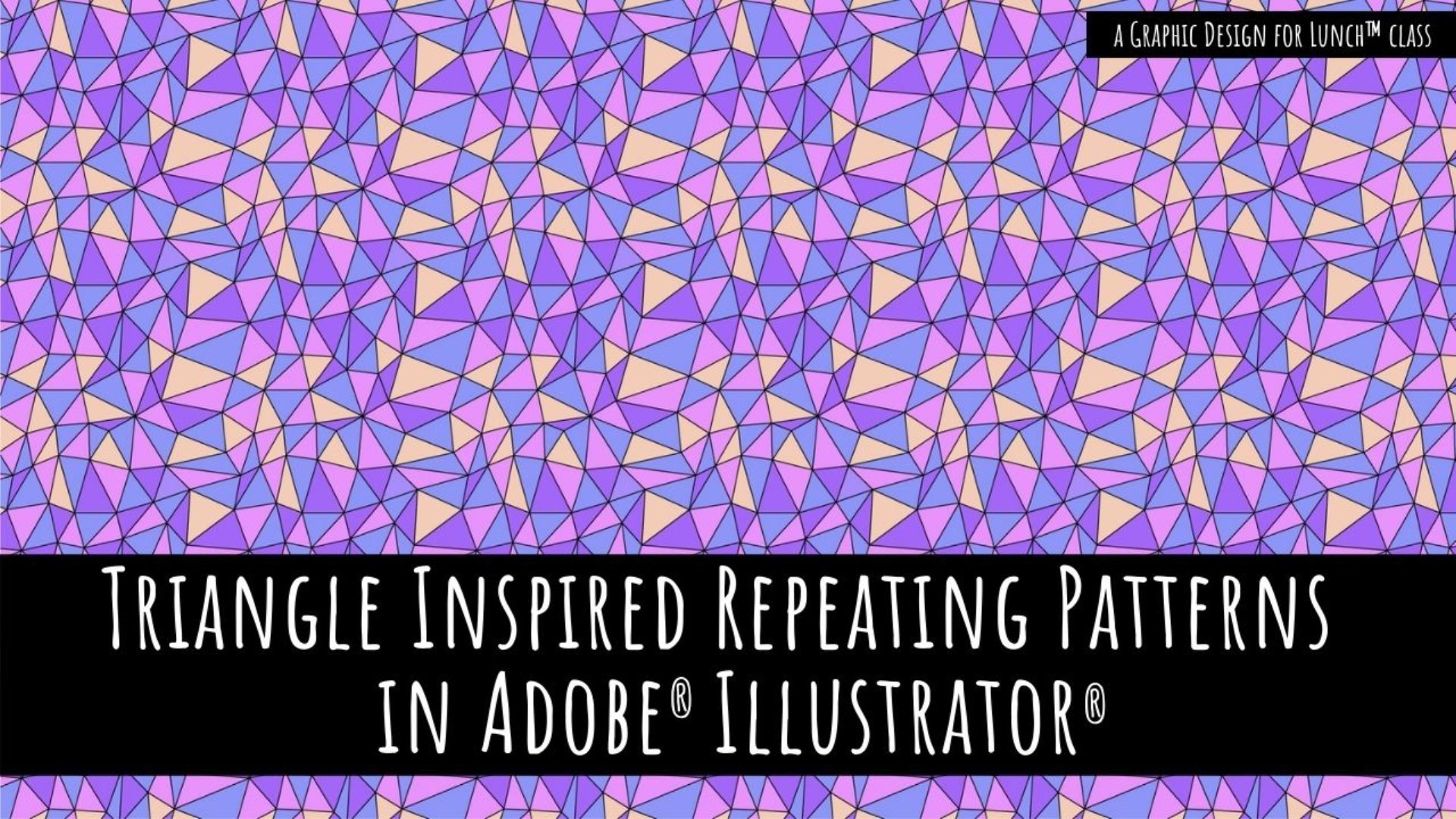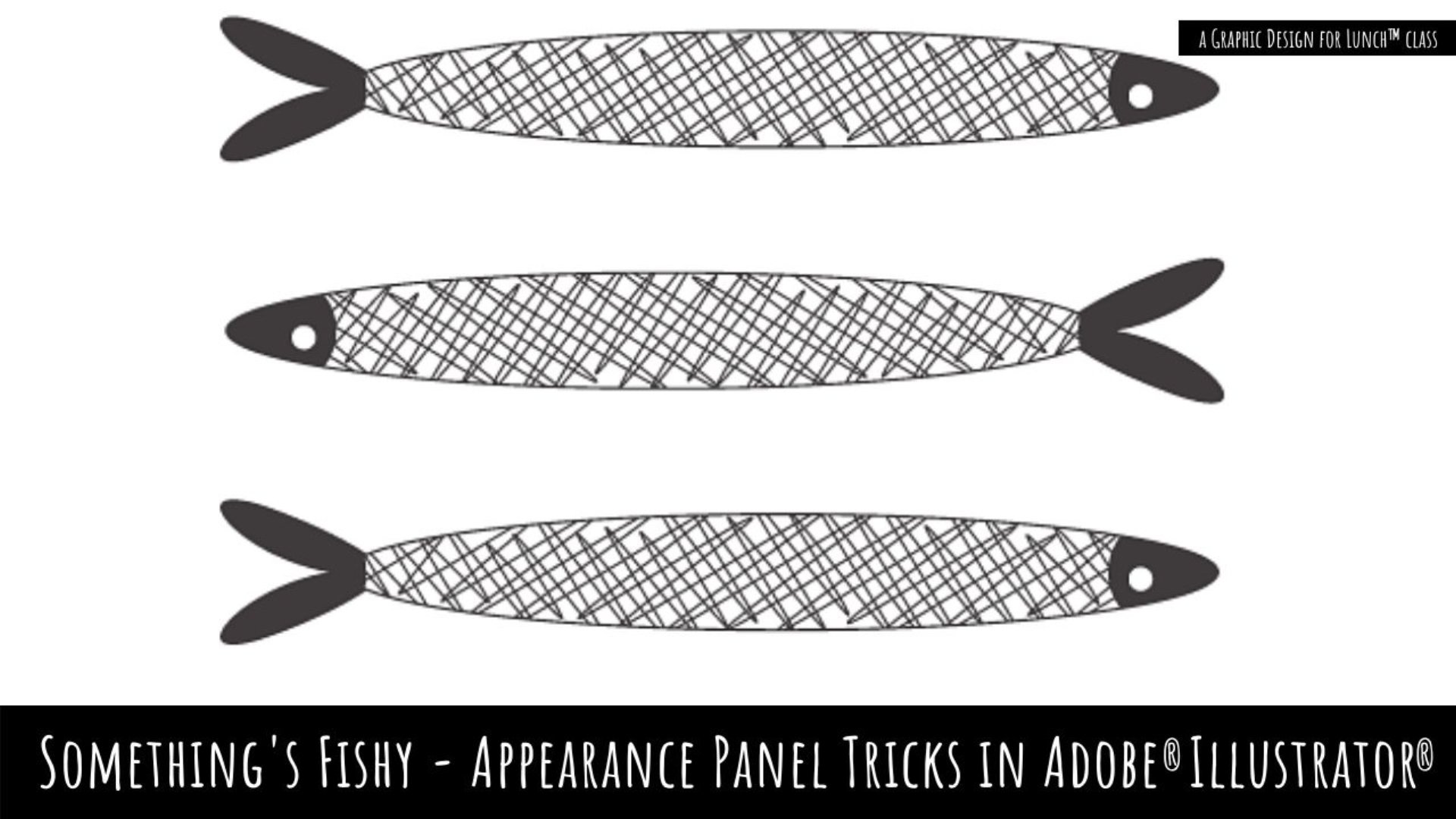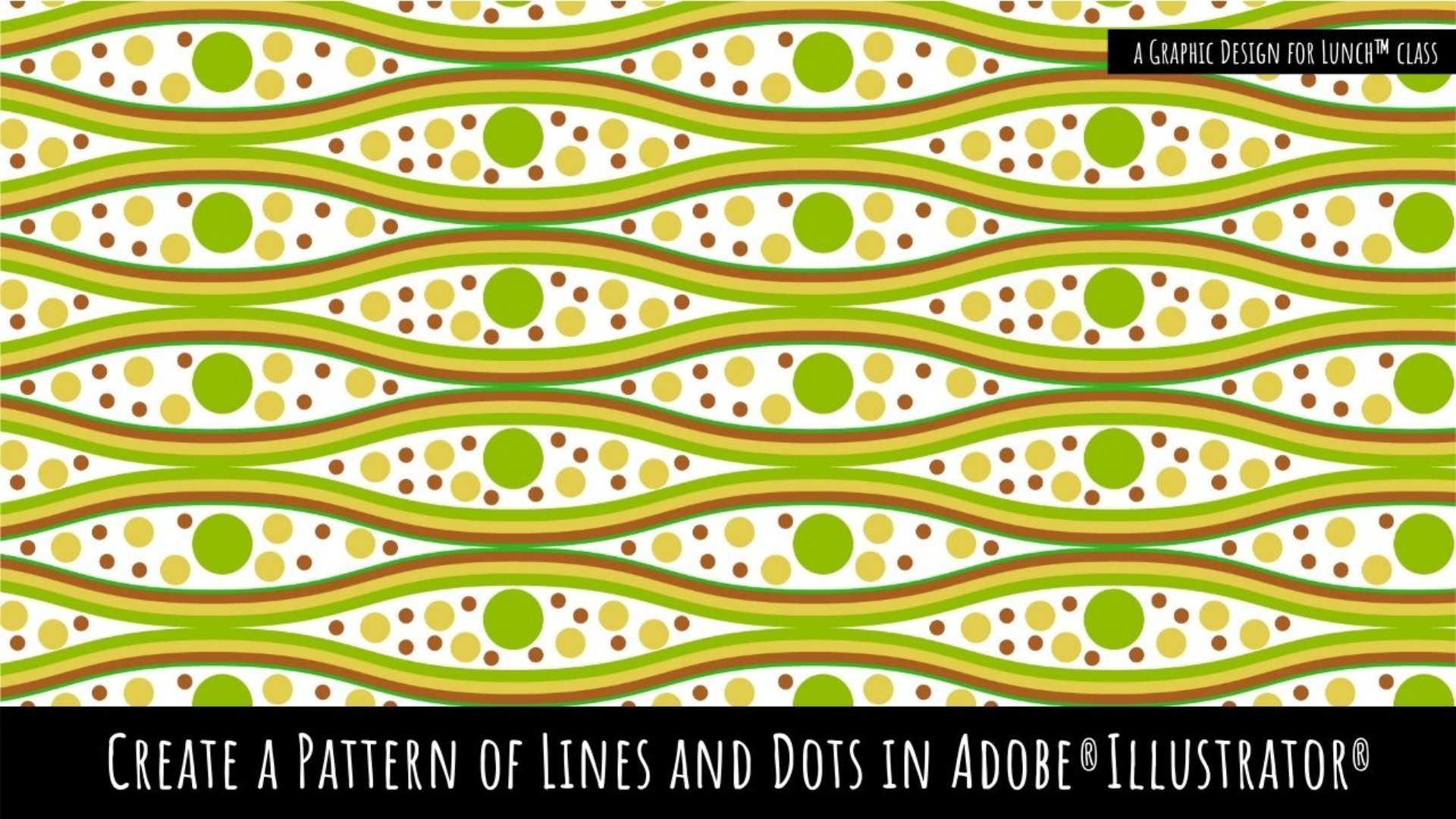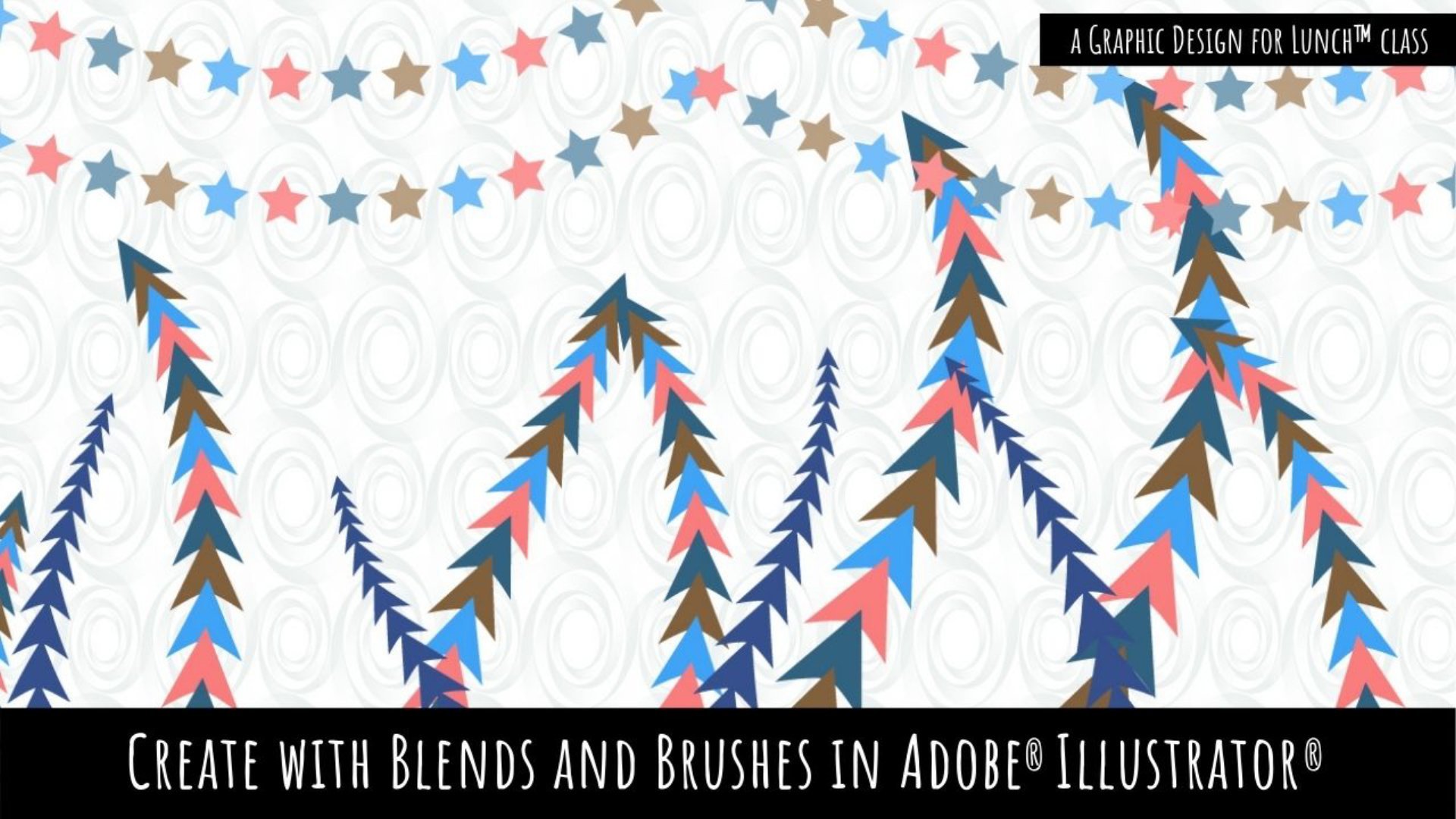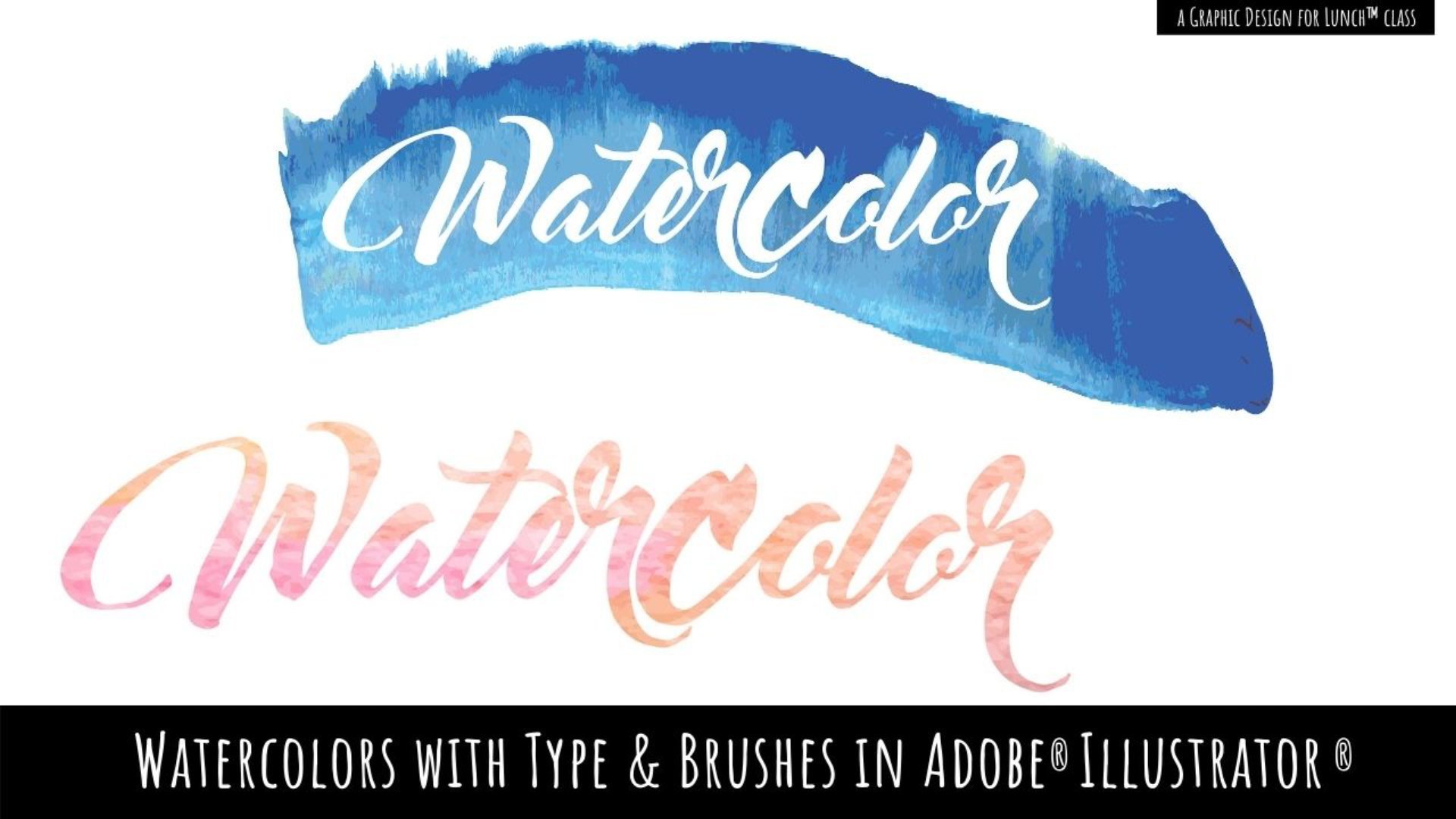
Watercolors with Type & Brushes in Adobe Illustrator - A Graphic Design for Lunch™ Class
by Skillshare
Graphic Design for Lunch™ is a series of short video lessons you can study in bite size pieces such as at lunchtime. In this course you'll learn to make two watercolor text effects using free downloadable brushes, textures and fonts. You will learn to create white text on a watercolor splash and then how to fill text with a watercolor pattern. You will also learn to use the Touch Type tool to move text around while still ensuring it is editable. I've included an additional video at the end for anyone who uses Illustrator CS6 or earlier as you won't have access to the Touch Type tool. This video shows a way that you can achieve a similar effect using the tools in your version of Illustrator.
Similar Courses